WSUS (Windows Server Update Service) is a service that enables the automatic deployment of the latest Microsoft product updates (security patches) to your Windows operating system at UCT.
NOTE: The important thing is that you should always install patches or updates when they are released.
How to implement WSUS on your computer
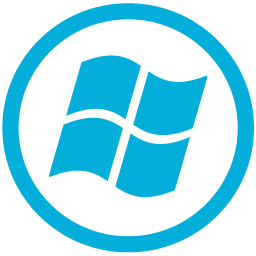
Register to receive updates
Register your computer to automatically receive Windows operating system security and Microsoft product updates by downloading and applying the appropriate Registry Policy update file. Choose one of the options below.
Users - recommended for users who do not login with Administrative rights
- Log on to the ICTS Downloads section and click Windows > WSUS > NonAdminAU.
- Download the installation package, which will automatically be placed in the Downloads folder.
- Browse to the Downloads folder, double-click the zipped file and it will automatically run the installation.
OR
Administrators - recommended for users who login with Administrative rights
- Log on to the ICTS Downloads section and click Windows > WSUS > AdminAU.
- Download the installation package, which will automatically be placed in the Downloads folder.
- Browse to the Downloads folder, double-click the zipped file and it will automatically run the installation.
