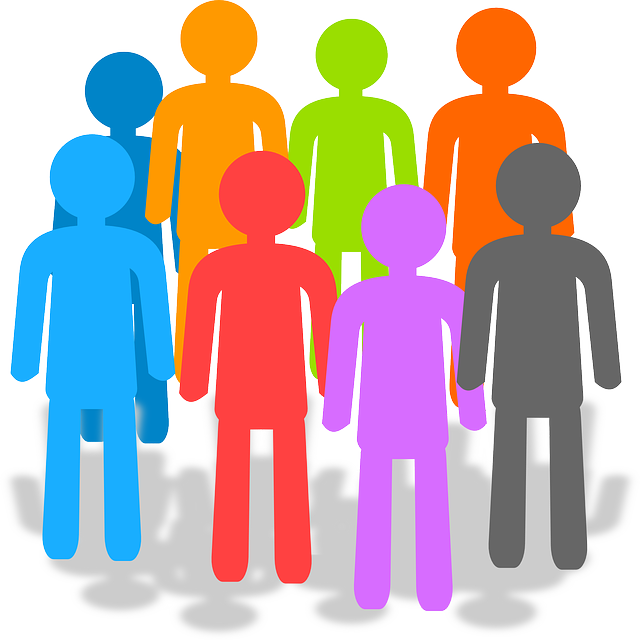Welcome to Microsoft Teams at UCT. This page provides you with everything you need to know to get started and successfully use Microsoft Teams at UCT.
Should you have any general queries please send an email to the ICTS Feedback account at icts-feedback@uct.ac.za. For training enquiries, please send an email to ICTS Training at icts-training@uct.ac.za.
We wish you well with your Microsoft Teams experience!
Governance |
||
|

|

|
|
Collaborate with Microsoft Teams |
||
|
|
|
|
|
|

|

|
|

|

|
|
|

|
||
Meetings content |
||
|
|
|
|
|
|
|
|
|

|
|

|
|

|

|
|
Live events |
||
|
|

|
|
|
|
|

|
|

|

|

|
Latest features |
||
|
|
|
|
|

7x7 grid view |
|
|
|

|
||
Use cases |
||
|

|

|

|
|

|

|

|
|

|

|
|
Training options |
||
|
|
|
|