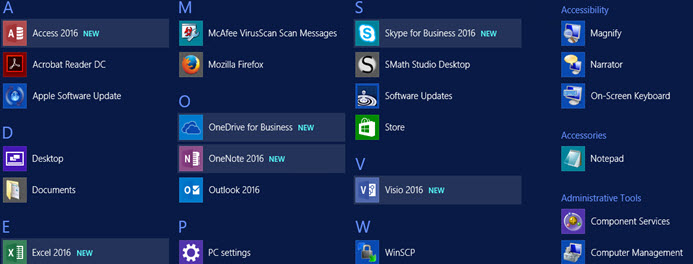
Nowadays, many people work on different devices (a PC, laptop, and mobile devices) to complete a task or activity. However, they may not always have the necessary software installed on each of these devices.
Remote Desktop Services (RDS) alleviates this problem by giving UCT staff and students access to software that they don't have installed on their devices. The RDS platform enables secure mobile and remote desktop access to a virtual desktop operating system on the UCT network that contains predefined software.
RDS works on Windows, Apple and Linux computers, as well as Apple, Android and other mobile devices.
Available software
| Standard UCT applications | Research applications |
| Adobe Acrobat DC | Anaconda 3 |
| Clien for Open Enterprise Server | Cyberduck |
| EndNote | FileZilla |
| Firefox | Globus Connect Plus |
| Google Chrome | MySQL Workbench |
| Java | Putty |
| IBM SPSS Statistics | R |
| McAfee anti-virus | RStudio |
| Microsoft Office 2019 | WinSCP |
| Microsoft Teams | |
| Nvivo | |
| Papercut | |
| SAP GUI | |
| Statistica |
