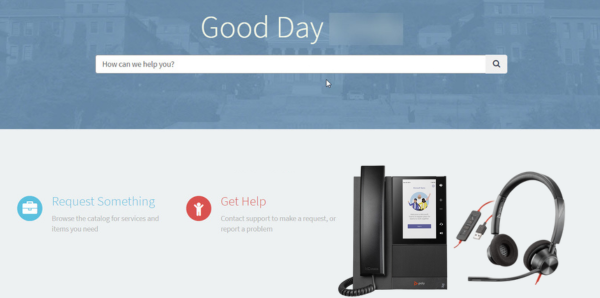
Our new streamlined and automated system makes it quicker and more convenient to request unified communication (previously known as telephony) services. This system, along with the optimised device allocation strategy of handsets and headsets profiling, ensures that staff receive the most suitable equipment for their communication needs, particularly with Microsoft Teams integration.
Key improvements
- The approval process of telephone services is provisioned much faster.
- Only approval from the Head of Department (HOD) or line manager is needed to initiate and complete most service requests.
Submit a service request
- Under the Telephone Services section on the Service Portal, select the specific service you require (e.g., request new extension number, change dial plan).
- Follow the on-screen instructions to complete the request.
- Once submitted, your request will be routed for approval by your HOD or Line Manager.
Available telephony services on the Service Portal
- Change dialling plan
- Request for voice instrument
- Request a new extension number
- Common area phone not registered
- Defective handset or headset
- Reallocate extension number to a common area phone
- Re-allocate extension number to a user
- Remove an extension number
- Return unused voice instrument
- Telephone number incorrectly assigned
Please note: We no longer exchange Polycom VVX310 handsets for headset users who have not yet received a headset. To request a new headset, please log a call to request a voice instrument. The request requires approval from your department head.
Please log a call to return the unused Polycom device for collection and disposal of your VVX310 handset
Each available telephone service on the Service Portal has a detailed description that explains what the service is for and what steps are involved.
You can learn more about managing and checking the progress of your service requests and other IT requests in the Service Portal.
