- Download the geteduroam app (by SURF B.V.) from the Play store.
- Once downloaded, open the app and search for University of Cape Town.
- In the Login window, log in using your UCT username@wf.uct.ac.za and UCT network password.
- Click Connect.
- In the “geteduroam" Wants to Join Wi-Fi Network "eduroam"? pop-up box, Click Join.
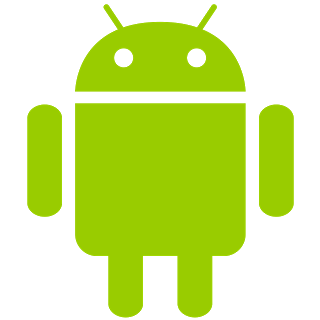
To set up your connection to eduroam, you need to first secure your device and then set up an eduroam connection.
Step 1: Secure your device
Before you connect to the UCT wireless service, your device must comply with UCT Networking policies:
- Your device must have the latest operating system updates or patches (available via your device’s Software update feature).
- Your device must have an up-to-date anti-virus software program (there are numerous well-known apps available for mobile devices).
Failure to comply with these requirements puts you in violation of the Policy on unsecured computers at UCT - and you could lose access to the UCT network.
Step 2: Set up your eduroam connection using the geteduroam app
If this does not work, manually set up your device following these steps:
Instructions may vary slightly, depending on your version of Android. However, the actual configuration settings (step 4) are correct for all versions of Android.
- Turn your device’s WiFi On.
- Access your device’s Settings > WiFi.
- Select the eduroam wireless service.
- When a dialog box prompts you to enter configuration settings, enter the following:
- EAP method: PEAP
- Phase 2 authentication: MSCHAPV2
- CA certificate: For Android 11 and higher, Use system certificate with the domain as uct.ac.za.
For other Android versions, leave this as the default unspecified setting (which uses system certificates). - Identity: username@wf.uct.ac.za (where “username” is your student or staff number)
- Anonymous identity: leave this field blank
- Password: UCT network password
- IP settings: DHCP (you may have to Show advanced options to view this field)
- Tap Connect (or OK).
Get support
| Staff members, masters, doctoral and postdoctoral students | Undergraduate, honours and postgraduate diploma students |
|---|---|
