The UCT white pages is your go-to contact list
Finding a UCT staff member, on-campus trader, or post-doctoral fellow has never been easier, thanks to the UCT White Pages online
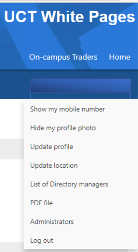
UCT staff and post-doctoral fellows must keep their contact information up to date. You also have the choice to show or hide your photograph and mobile number. Your photograph is the one that is displayed on your UCT access card. You can remove this picture from the directory, but cannot replace it with a different picture.
Departmental directory managers can also update or add an individual’s contact details as well as update the department’s information. For personal information updates, such as your surname, marital status, or department, you will need to complete the HR101 form and submit it to your departmental HR advisor.
