Bytes have deployed 6 high-capacity devices across campus in document centres and print rooms for bulk and secure printing. All these centres offer:
- High-speed black-and-white printing (125 pages per minute)
- High-speed colour printing (90 pages per minute)
- Finishing services
- Stapling
- Binding
- Spiral binding
- Cover insertion
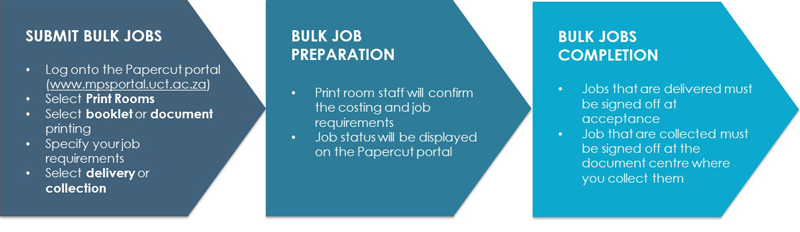
Bulk printing locations
- Robert Leslie Commerce Building, 1st Floor Print Room
- Beattie Building, 1st Floor Print Room
- Masingene Building, 3rd Floor Print Room
- Graduate School of Business, 1st Floor Print Room
- Oppenheimer Document Centre
Bulk Printing Process
1. Manual job submission
Submit a print job to the document centre:
- Either bring a hard copy (physical documents that you need copied) or in PDF format on a flash drive, to the document centre, or
- Email a PDF of the bulk job to uctmps@altron.com and select one of the print document centres listed above.
2. Submission through the web portal
Bulk print jobs can also be submitted through the MPS web portal: https://mpsportal.uct.ac.za. Please note that the MPS Portal is only available when you are connected to the UCT network on campus. Should you wish to access it from off campus, you will need to access your work computer using VPN.
- Log on to the portal using your UCT credentials.
- Select Print Rooms / FabLabs from the left-hand menu.
- Choose between the Booklet or Document A4/A3 options.
- Complete the required fields (including colour, cover, binding, fund details, etc.) and upload your document by dragging and dropping or clicking the Attach file option.
- Specify whether you want to collect your print job or if it should be delivered to you.
NOTE:
- Waiting period: In off-peak periods, submit bulk print jobs 48 hours in advance. In peak periods, submit jobs one week in advance.
- Collection or delivery: Bulk print job can be collected or delivered. Specify your preference in your email, or on the web form (if you submit the job via the MPS portal).
- Paper quality: The printers will be loaded with the stationery you have specified for the job:
- White 80GSM
- Colour stock 80 GSM
- Colour Stock 160 GSM
Venue Booking
If you want to prioritise your large print jobs, you can book a venue by sending an email to uctmps@altron.com and selecting one of the print document centres listed above.
NOTE:
We advise that you schedule your print job 5 working days in advance. Please include details about the type of printing required (e.g. colour, black and white and the print finishing).
The venue can be booked:
- per hour
- half-day
- full-day
- multiple days
Support
All Xerox devices are managed and maintained under a central managed solution: UCT Managed Print Services.
- Log calls:
- Tel: 021 650 4815
- Email: uctmps@altron.com
Instructions on call logging >>
Support hours are:
- Onsite support: 8:00 a.m. – 4:30 p.m.
- Telephonic support: Weekdays: 8:00 a.m. – 8:00 p.m. and Saturdays: 9:00 a.m. – 5:00 p.m.
- After hours telephonic support: 021 650 4815 (This number is routed to the after-hours support centre. Please request to speak to the UCT standby personnel.)
