Bytes have deployed Xerox devices across the various campuses, residences, and document centres for student printing. All these devices support Follow-me printing, which means that you can release a print job from any Xerox printer on campus, regardless of where you printed from.
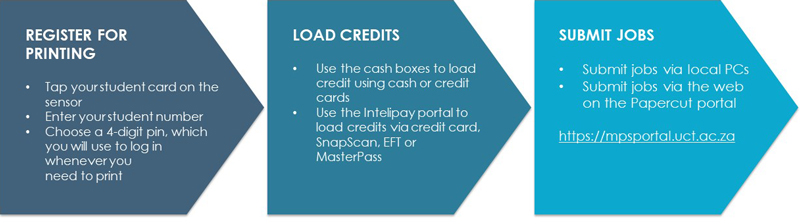
Printing Instructions
- Install papercut
- Set up your PIN code
- Basic printing instructions (for older printers - i.e. those installed 2023 or earlier). For printers installed in 2024 or later, please follow the new UCT MPS guide.
- Print from the web interface
- Advanced features: Instructional videos
Load credits and account management
Funds are loaded via the Intelipay portal or at one of the Intelipay kiosks, located in the document centres. Payment can be made either by EFT, Snapscan, MasterPass, cash, or credit card.
- Xerox pay points: are for cash and credit card payments. They are located at the Oppenheimer document centre (Upper Campus) and Anatomy Building (Health Sciences Campus).
Xerox pay point instructions >>
- Intelipay portal: can be accessed at https://uct.intelipay.co.za/Default.aspx. Payment through this portal can be made via EFT, Snapscan, MasterPass, or credit card.
Intellipay portal instructions >>
Account Management: is done through the MPS portal, where you can view your account summary, available funds, and transaction history. Please note that the MPS Portal is only available when you are connected to the UCT network on campus.
Colour printing
Colour printers are clearly marked and located in the following areas across campus:
- 10 on Upper Campus
- 1 at GSB
- 2 at Hiddingh Hall
- 2 at Medical Campus
- 2 on Middle Campus
The exact locations of the colour printers are listed on the locations page.
Colour printing instructions >>
Other services
High speed printing: for large documents, is available at the Knowledge Commons.
Booklet creation, stapling, and finishing: is available in the following document centres:
- GSB Print Room
- Health Science Print Kiosk
- Oppenheimer Document Centre
- Masingene Print Room
- Beattie Print Room
Paper and toner management: all printing consumables, including paper and toner, are managed through the monitoring system on the devices. Should they need replacing, the onsite docu-care specialists will be notified and replace these consumables. Should you encounter an issue with toner or paper in a printer, you can contact the support desk (details below), or use another printer.
Support
All Xerox devices are managed and maintained under a central managed solution: UCT Managed Print Services.
- Log calls:
- Tel: 021 650 4815
- Email: uctmps@altron.com
Instructions on call logging >>
Support hours:
- Onsite support: 8:00 a.m. – 4:30 p.m.
- Telephonic support: Weekdays: 8:00 a.m. – 8:00 p.m. and Saturdays: 9:00 a.m. – 5:00 p.m.
- After hours telephonic support: Tel 021 650 4815 (This number is routed to the after hours support centre. Please request to speak to the UCT standby personnel.)
