Trellix updates: January 2023
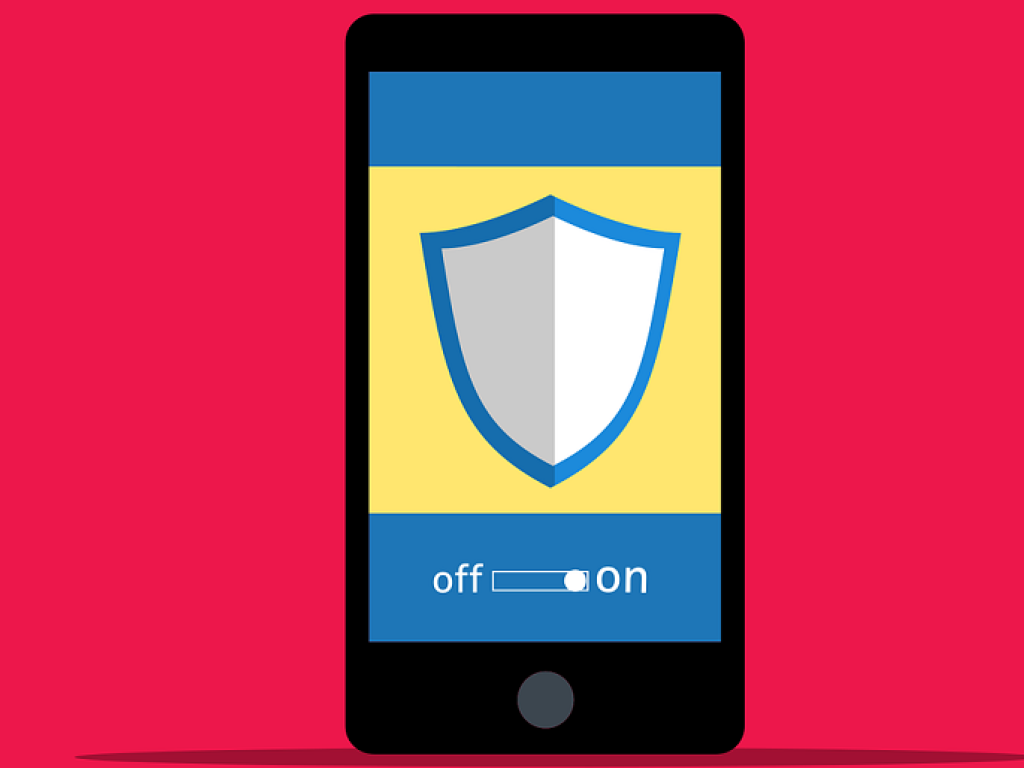
ICTS will be updating the Trellix (formerly known as McAfee) Agent and EndPoint Security products for all supported Windows, and Linux operating systems from 12 January 2023.
These updates will address current security-related issues, improve performance, and provide support for the latest Windows, and Linux operating systems.
If you're on campus, the update is automatically installed when you connect to the UCT network. If you're off campus, connect your UCT-owned device to the UCT VPN to allow the update to proceed.
Install update using mobile data
If you are using mobile data, you may be concerned about the size of the update depleting your existing bundle.
Mobile data contracts include night time data, which is separate from the anytime allocation (which is typically used in the daytime), and it becomes active from midnight to either 4:00 a.m., 5:00 a.m. or 5:59 a.m. (dependent on your network provider) daily. So, to avoid cutting into your normal daytime data, we advise that those using data please run the update overnight. To do so, simply start the process (i.e. connect to VPN) at midnight, and then let the update run during those hours. It should take about an hour to install, but this is dependent on your connection.
Those using their own WiFi may run the update at any time.
Check if update was successful
In some cases, you may get a notification that the update was successfully completed. If not, Windows users can follow the steps outlined below.
- Right-click the Trellix icon

- In the About dialog box under the Trellix agent section, the version number should start with 5.7.8. The EndPoint Security version number should be 10.7.0.5x.
- Click OK to close the box.
- Schedule the restart for a move convenient time by clicking the Windows Start button. Search for Schedule restart then select Schedule your restart.
- Select the date and time to restart your computer.
